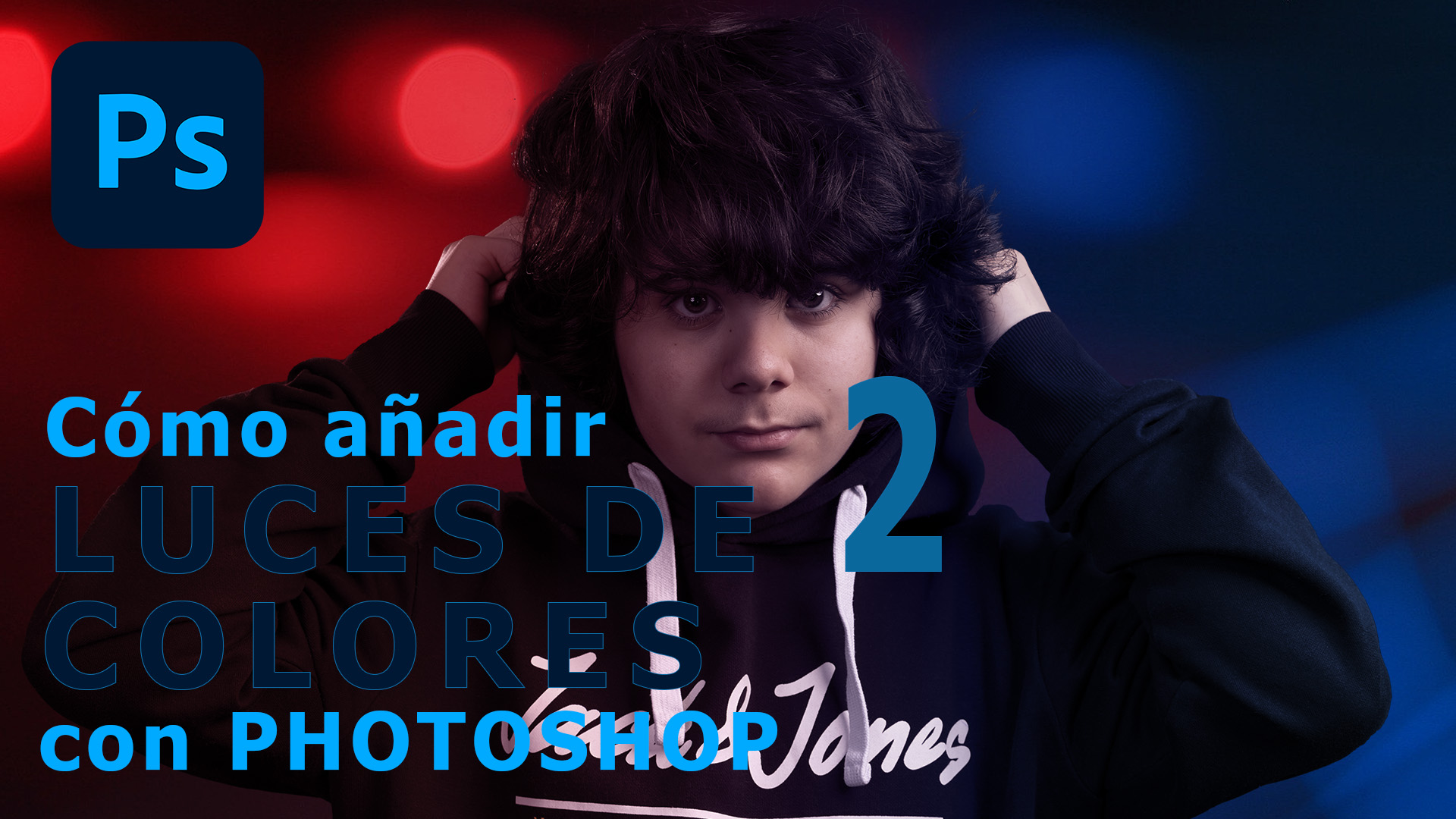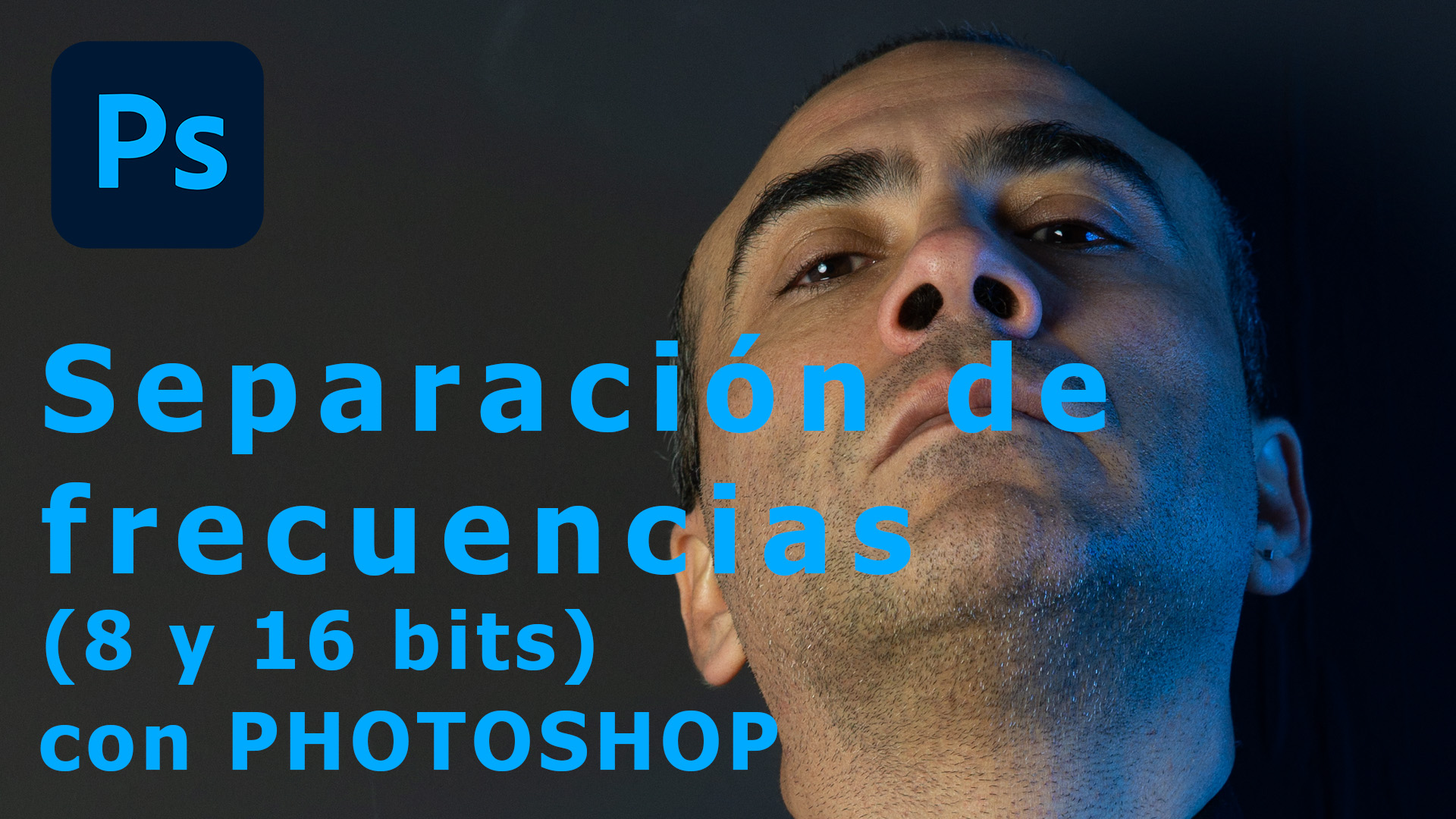Lighting with two-color lights
In this video we are going to see how to add lighting to a portrait consisting of sidelights of two different colors, entering one of the colors on each side.
2-color lighting.
Prefer to watch on YouTube . And if you like it, don't hesitate to give me your 'Like', 'Share me with your friends' and subscribe to my channel.
Take a look at the before and after of the retouching applying the tutorial you just saw. Move the center bar with your mouse to move the effect. (The photos should appear below, otherwise refresh the page -F5)