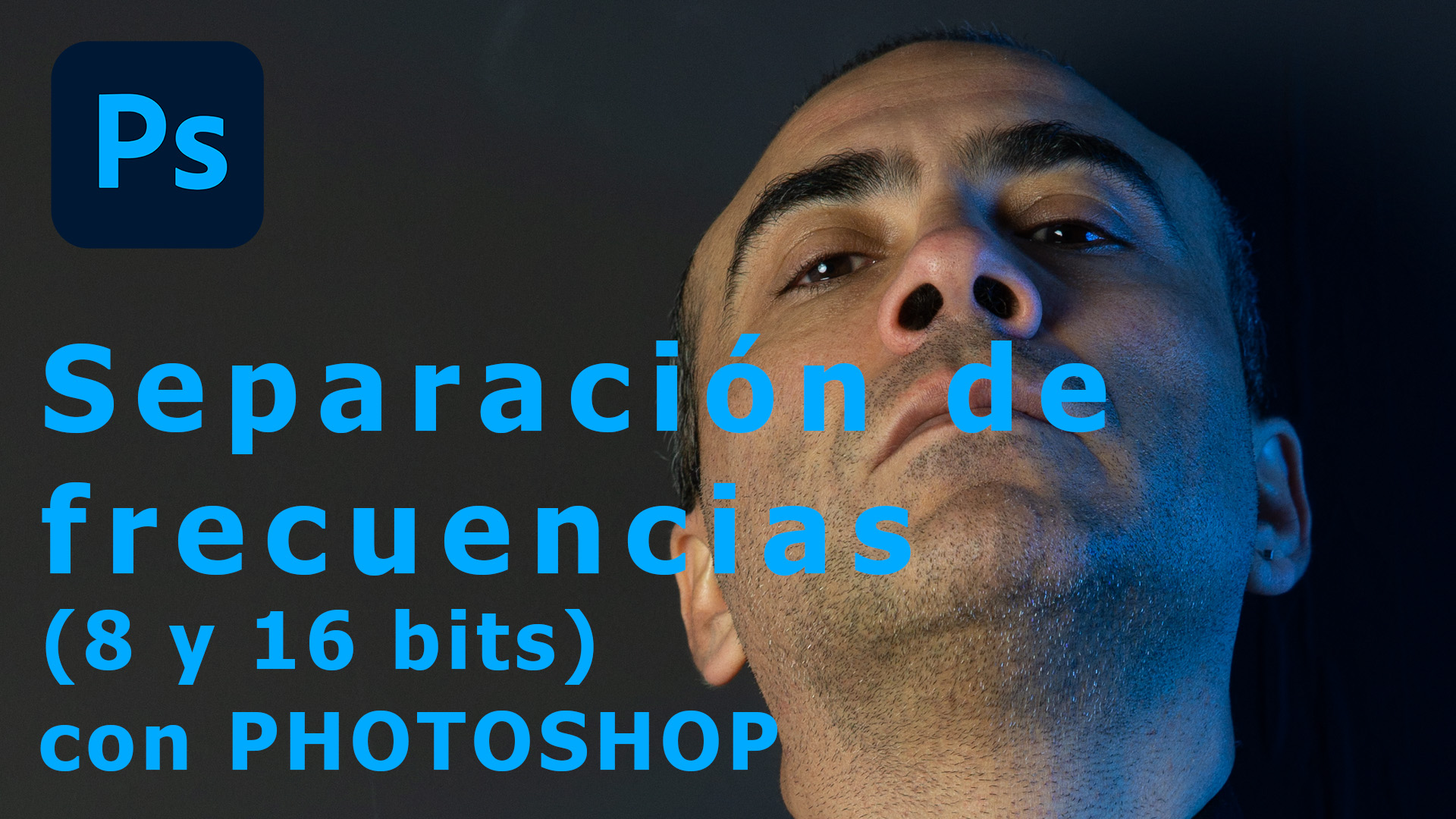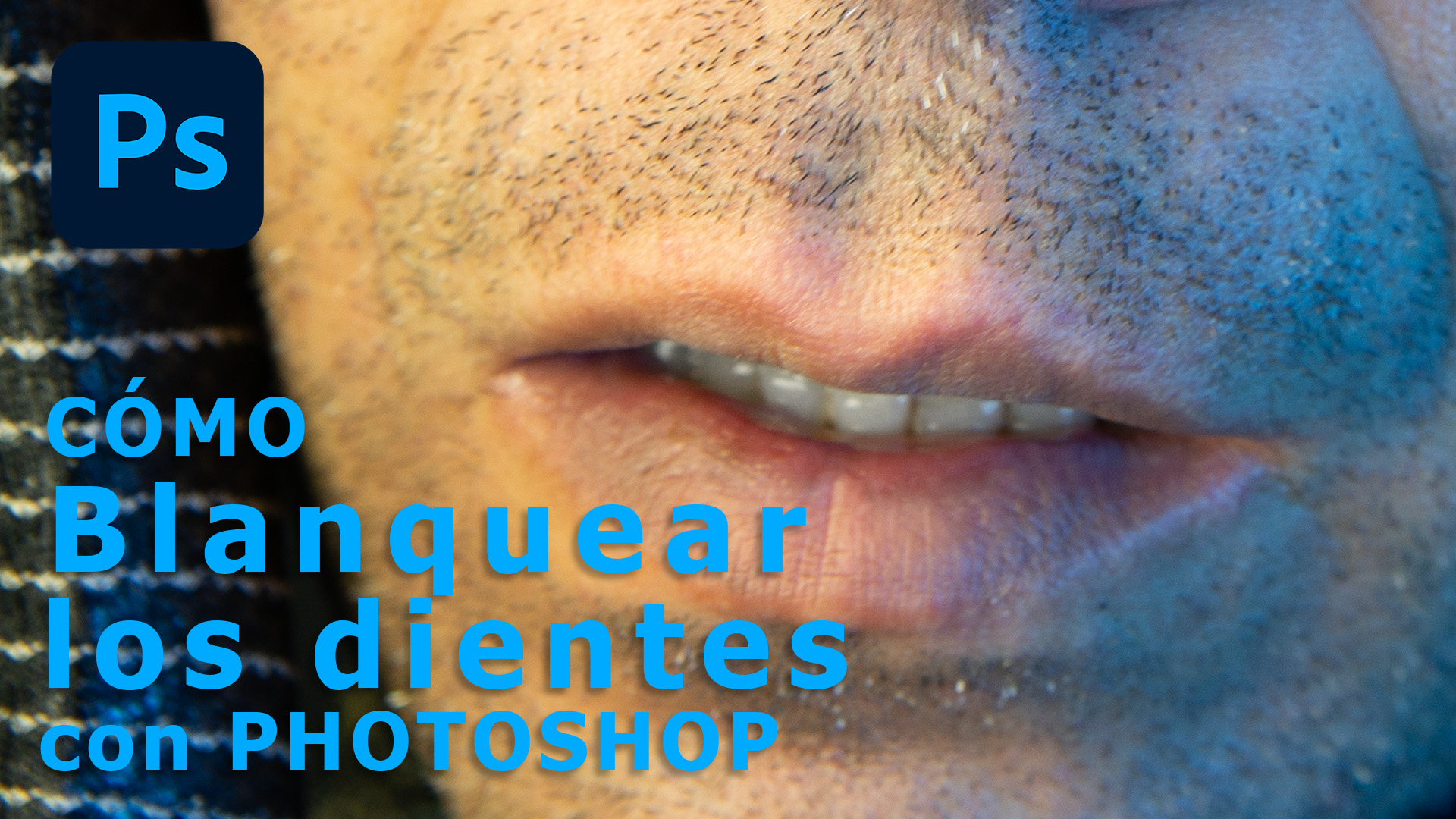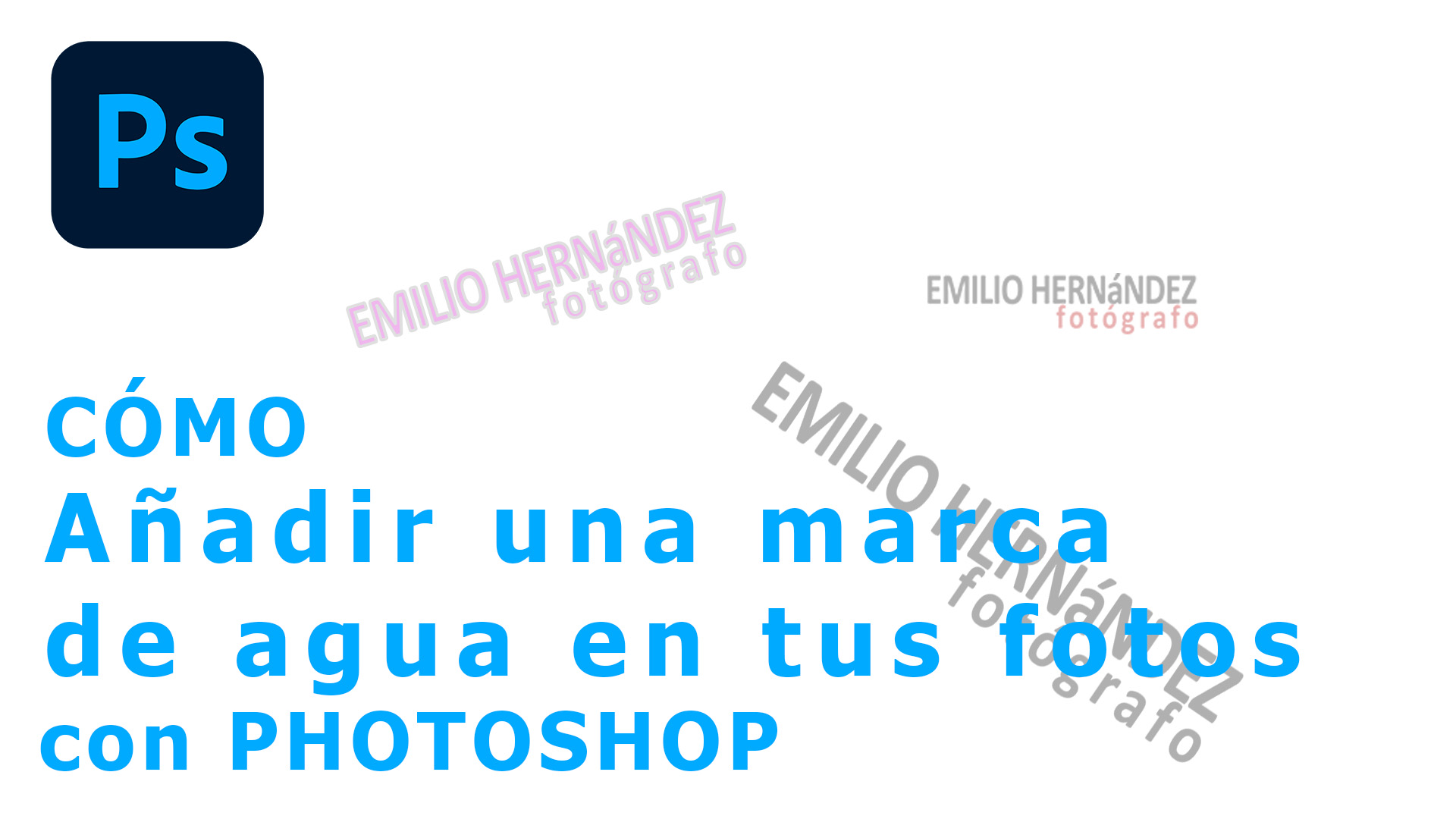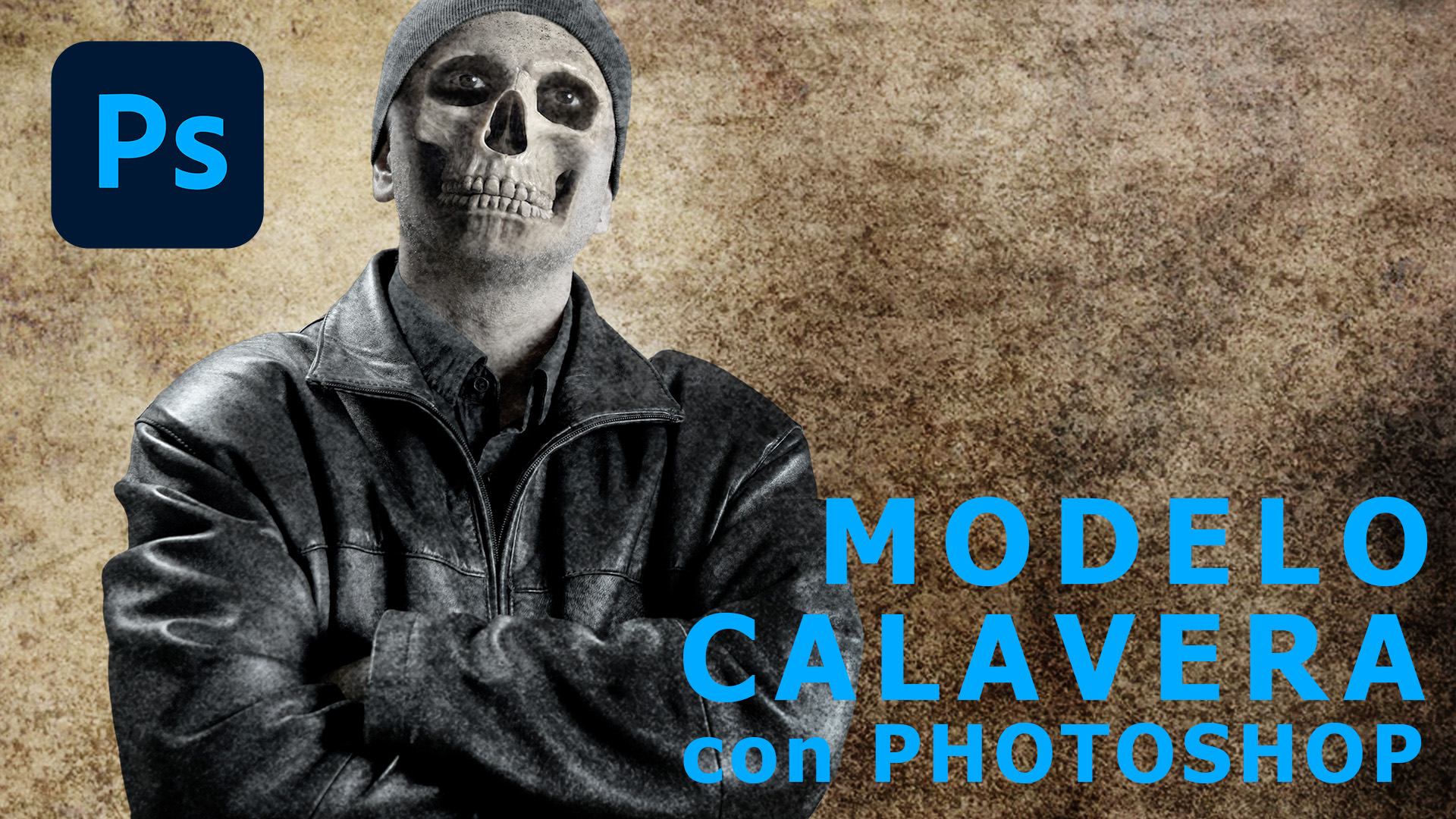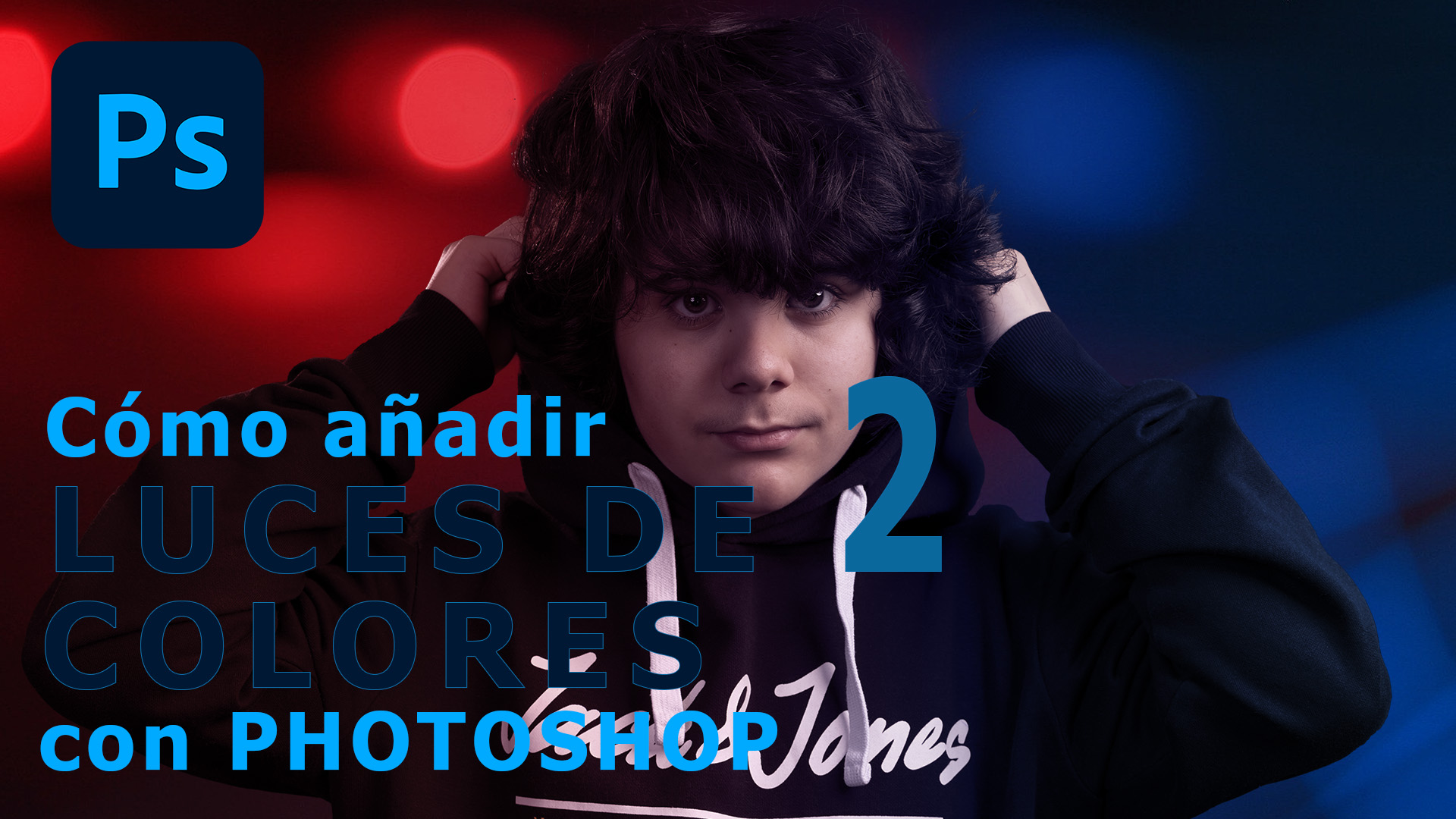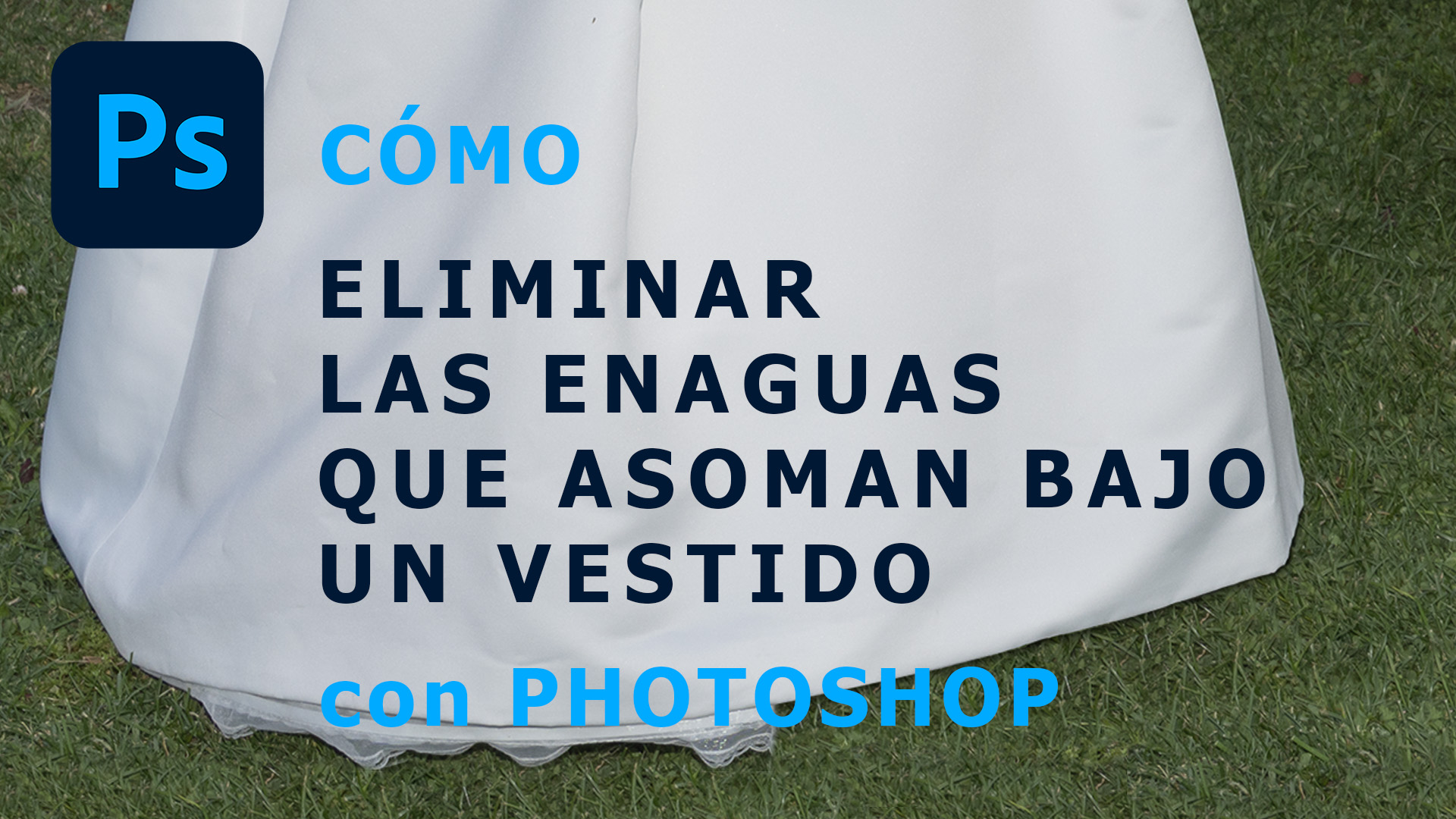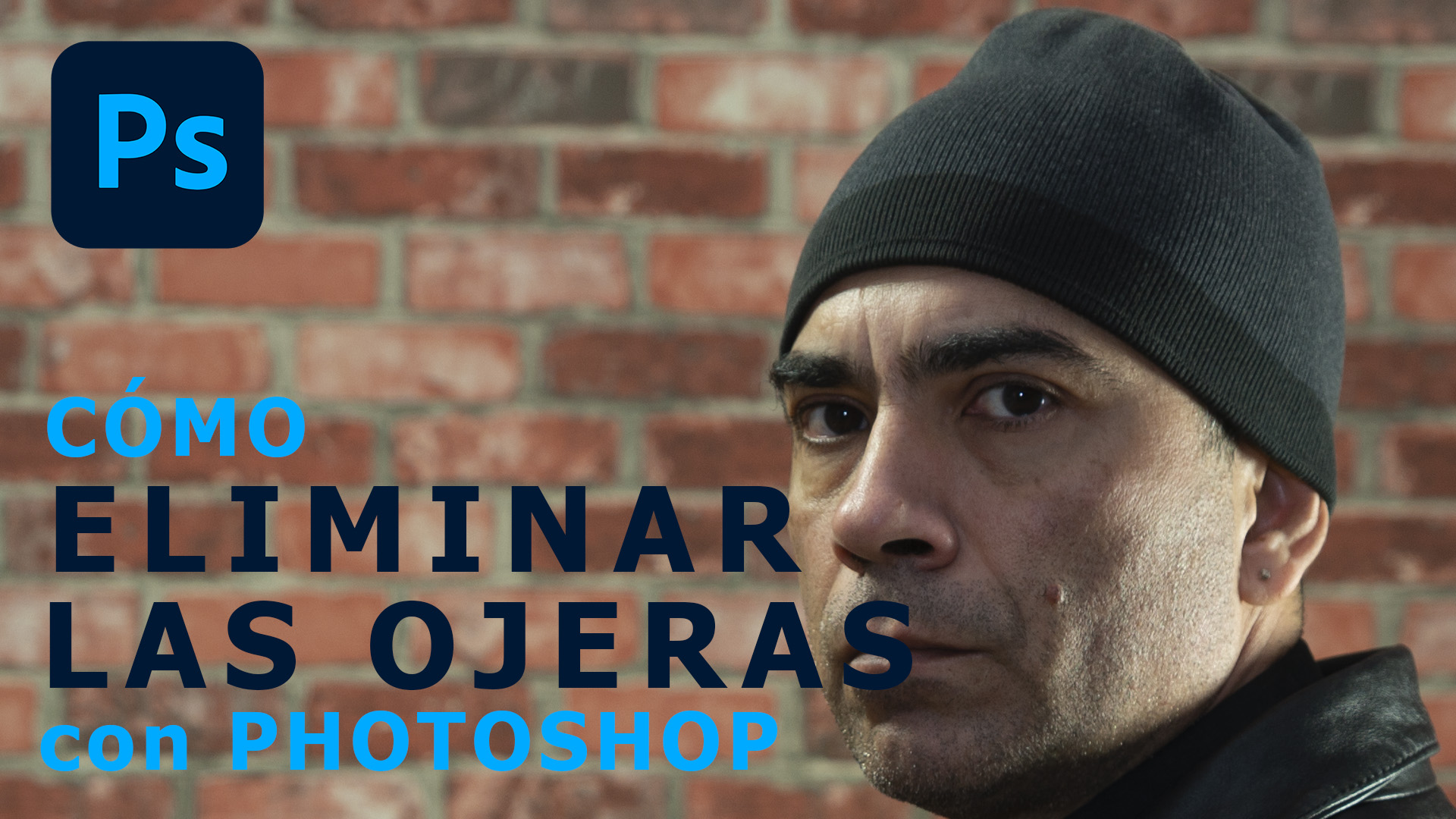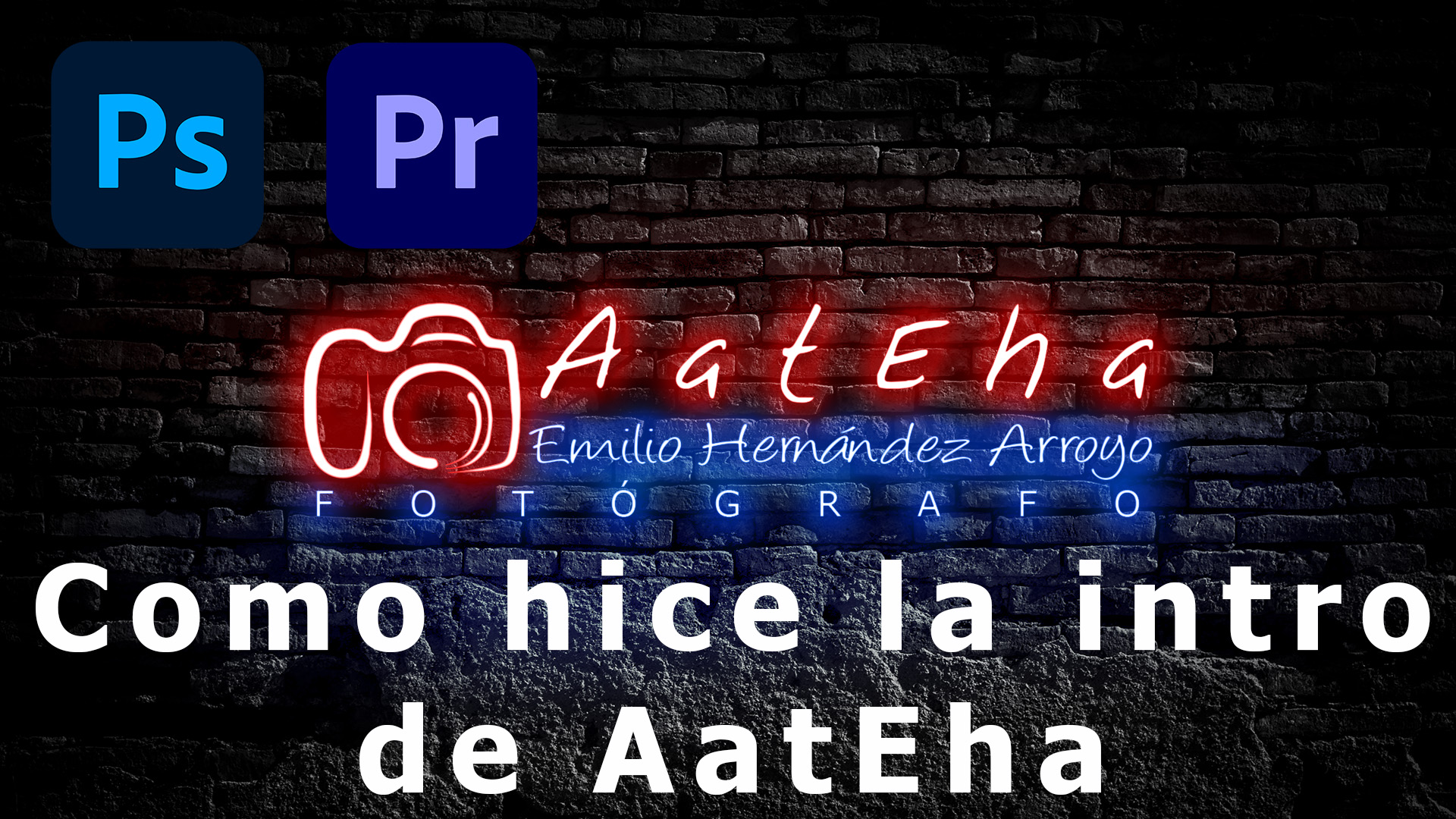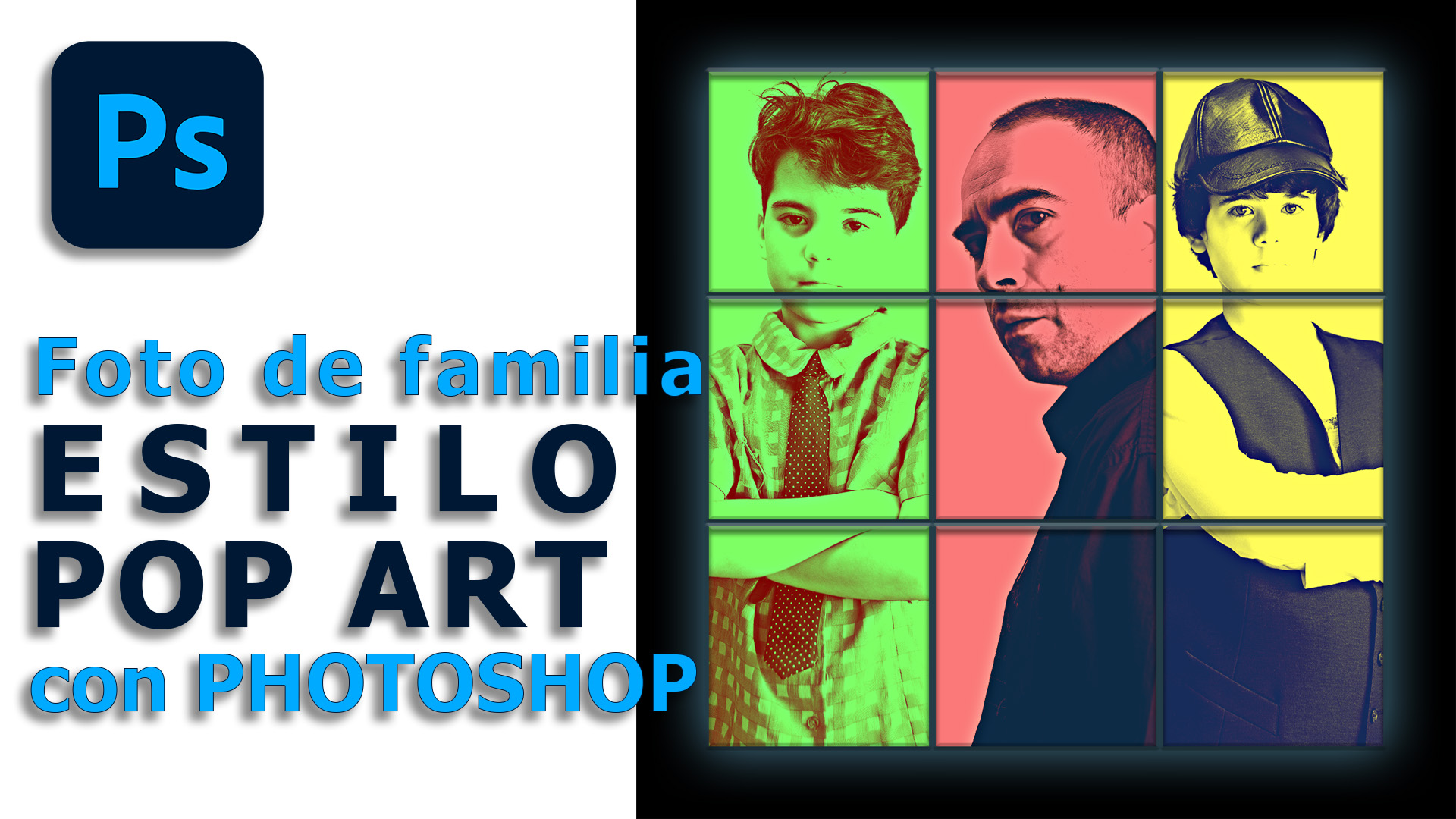Extra touch of focus with High Pass
Learn how to use the maintain aspect ratio + Alt / Shitf button.
How to post photos on Instagram without losing frame
23/06/2023
Crear acción para poner marca de agua
Hay ciertas tareas que realizamos constantemente al trabajar con Photoshop, que en principio puede que no lleve...
Crop glass while maintaining its transparency