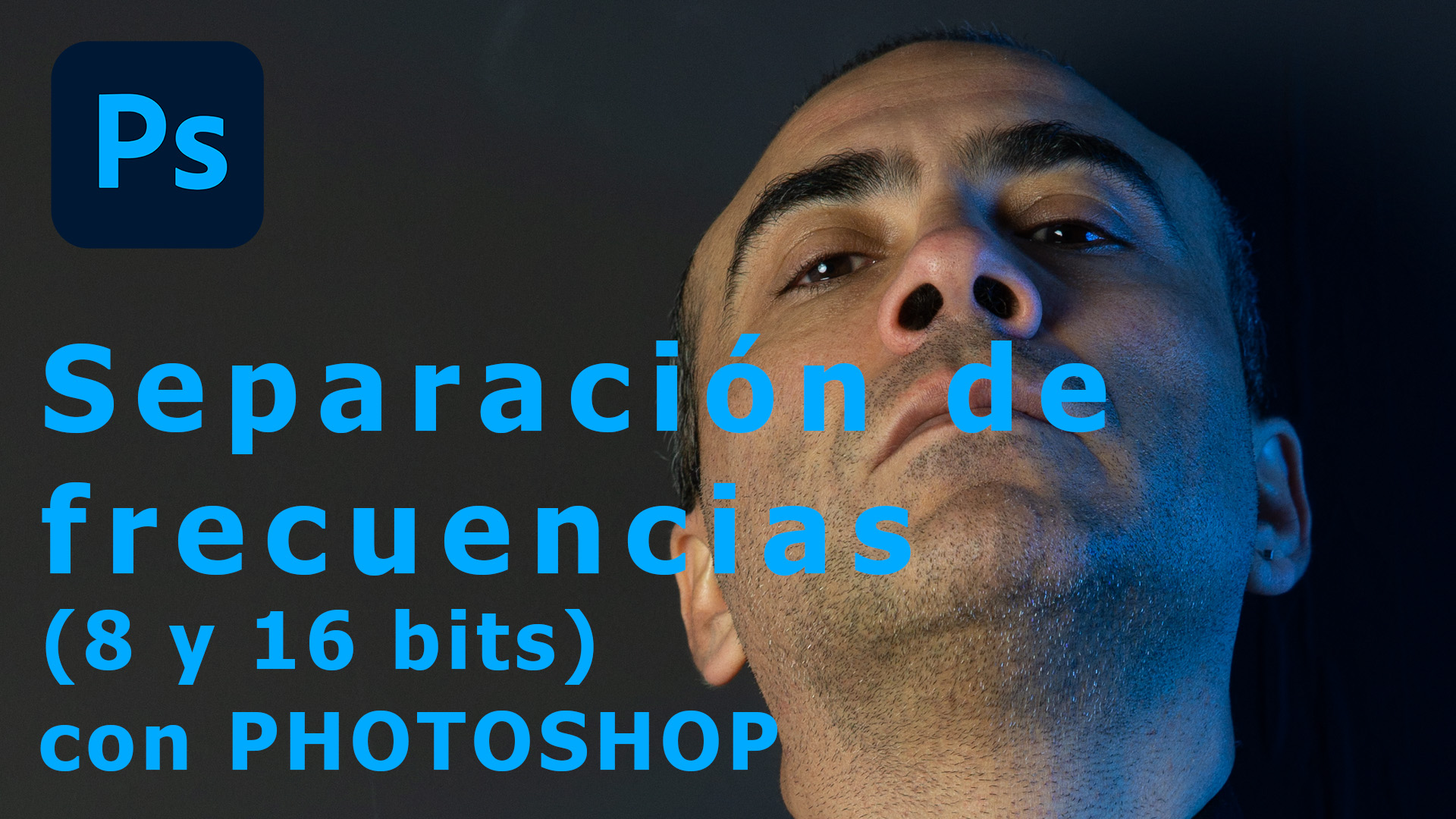Crear acción para poner marca de agua
Hay ciertas tareas que realizamos constantemente al trabajar con Photoshop, que en principio puede que no lleve mucho tiempo de llevar a cabo, pero si sumamos todas las veces que repetimos estas tareas si que suman un tiempo importante. Photoshop nos ofrece la posibilidad de automatizar estos procesos mediante la creación de 'Acciones'.
En este caso vamos a crear una acción para añadir una marca de agua a nuestras imágenes, como ya anunciamos en el video anterior.
Como añadir marcas de agua de forma automática
- Verfügbare Untertitel: Deutsch, Englisch, Spanisch, Französisch, Italienisch und Portugiesisch. Wähle deine Sprache.
- Available subtitles: German, English, Spanish, French, Italian and Portuguese. Select your language.
- Disponibles subtítulos: Alemán, English, Español, Francés, Italiano y Portugués. Selecciona tu idioma.
- Sous-titres disponibles : Allemand, Anglais, Espagnol, Français, Italien et Portugais. Choisissez votre langue.
- Sottotitoli disponibili: Tedesco, Inglese, Spagnolo, Francese, Italiano e Portoghese. Seleziona la tua lingua.
- Legendas disponíveis: Alemão, Inglês, Espanhol, Francês, Italiano e Português. Selecione sua lingua.
You prefer to watch it on Youtube. And if you like it, don't hesitate to give me your 'Like', 'Share me with your friends' and subscribe to my channel.