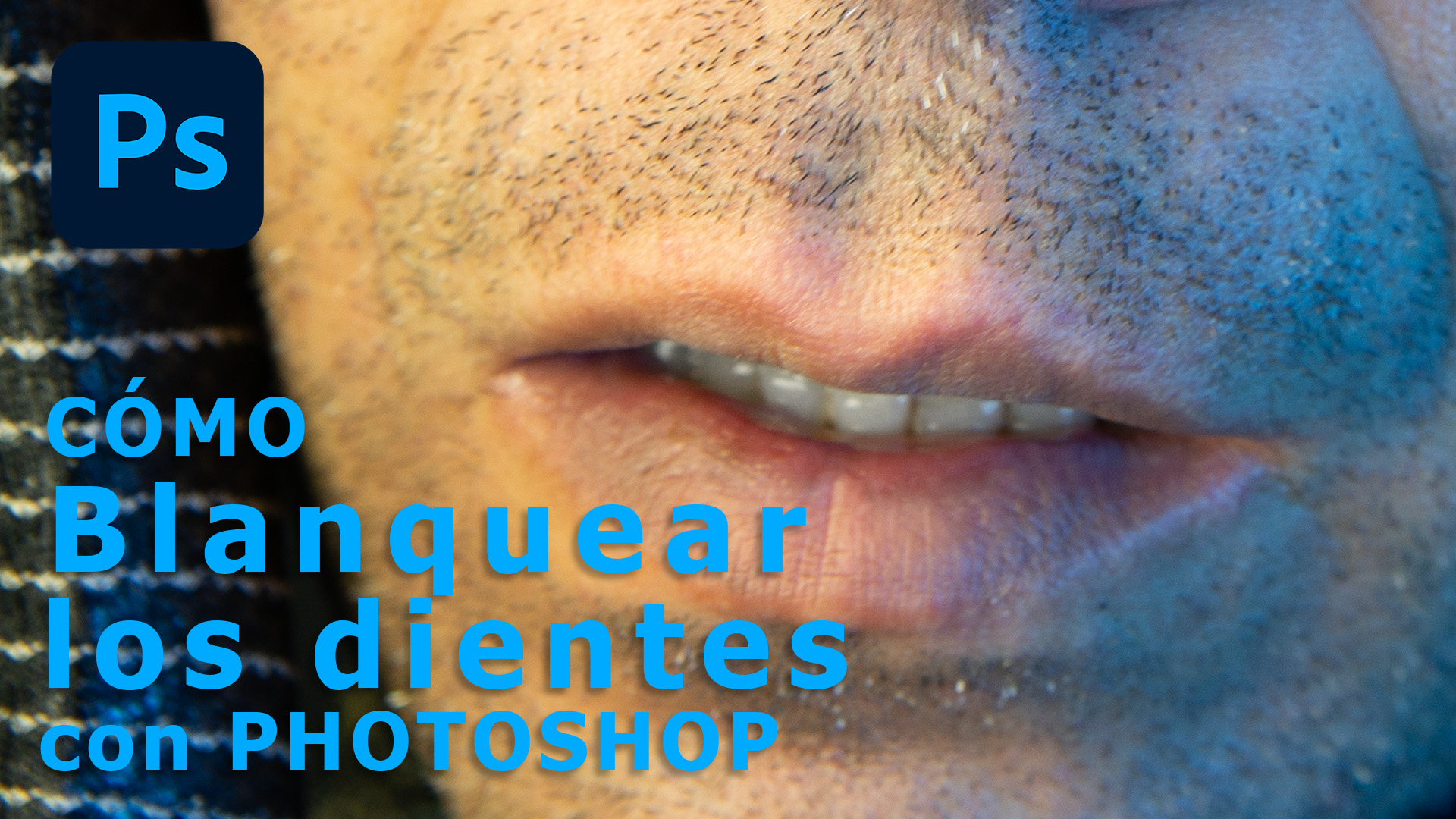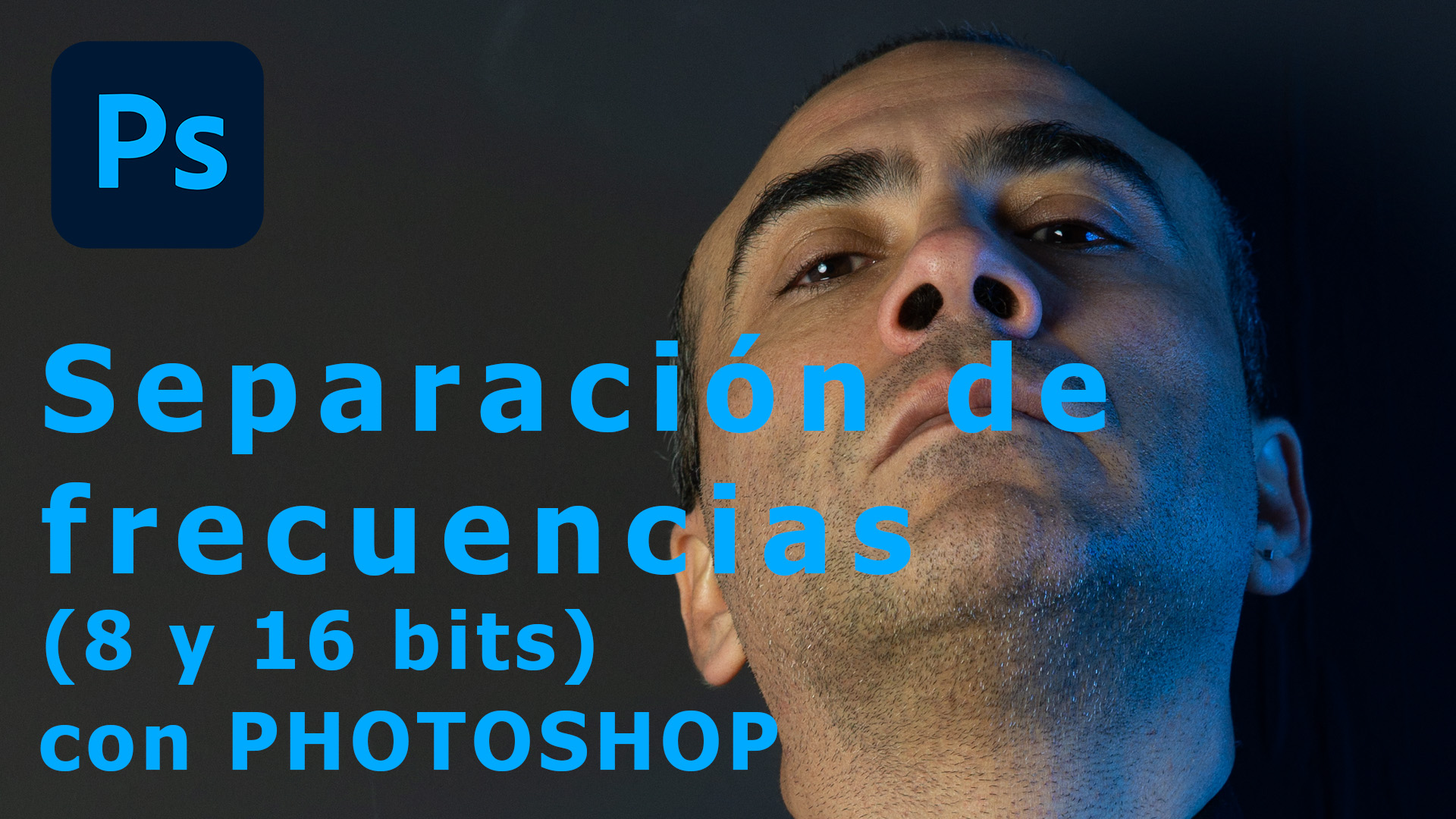How to edit the teeth of your portraits
In this video you can learn how to eliminate that yellowish tone with Photoshop, which usually appears in portraits, using a very simple and easy-to-execute technique.
Eliminate those yellow tones from the teeth in portraits.
- Verfügbare Untertitel: Deutsch, Englisch, Spanisch, Französisch, Italienisch und Portugiesisch. Wähle deine Sprache.
- Available subtitles: German, English, Spanish, French, Italian and Portuguese. Select your language.
- Disponibles subtítulos: Alemán, English, Español, Francés, Italiano y Portugués. Selecciona tu idioma.
- Sous-titres disponibles : Allemand, Anglais, Espagnol, Français, Italien et Portugais. Choisissez votre langue.
- Sottotitoli disponibili: Tedesco, Inglese, Spagnolo, Francese, Italiano e Portoghese. Seleziona la tua lingua.
- Legendas disponíveis: Alemão, Inglês, Espanhol, Francês, Italiano e Português. Selecione sua lingua.
You prefer to watch it on YouTube. And if you like it, don't hesitate to 'Like', 'Share with your friends' and subscribe to my channel.
Take a look at the before and after retouching applying the tutorial you just saw. Move the central bar with your mouse to move the effect. (The photos should appear below, otherwise refresh the page -F5)