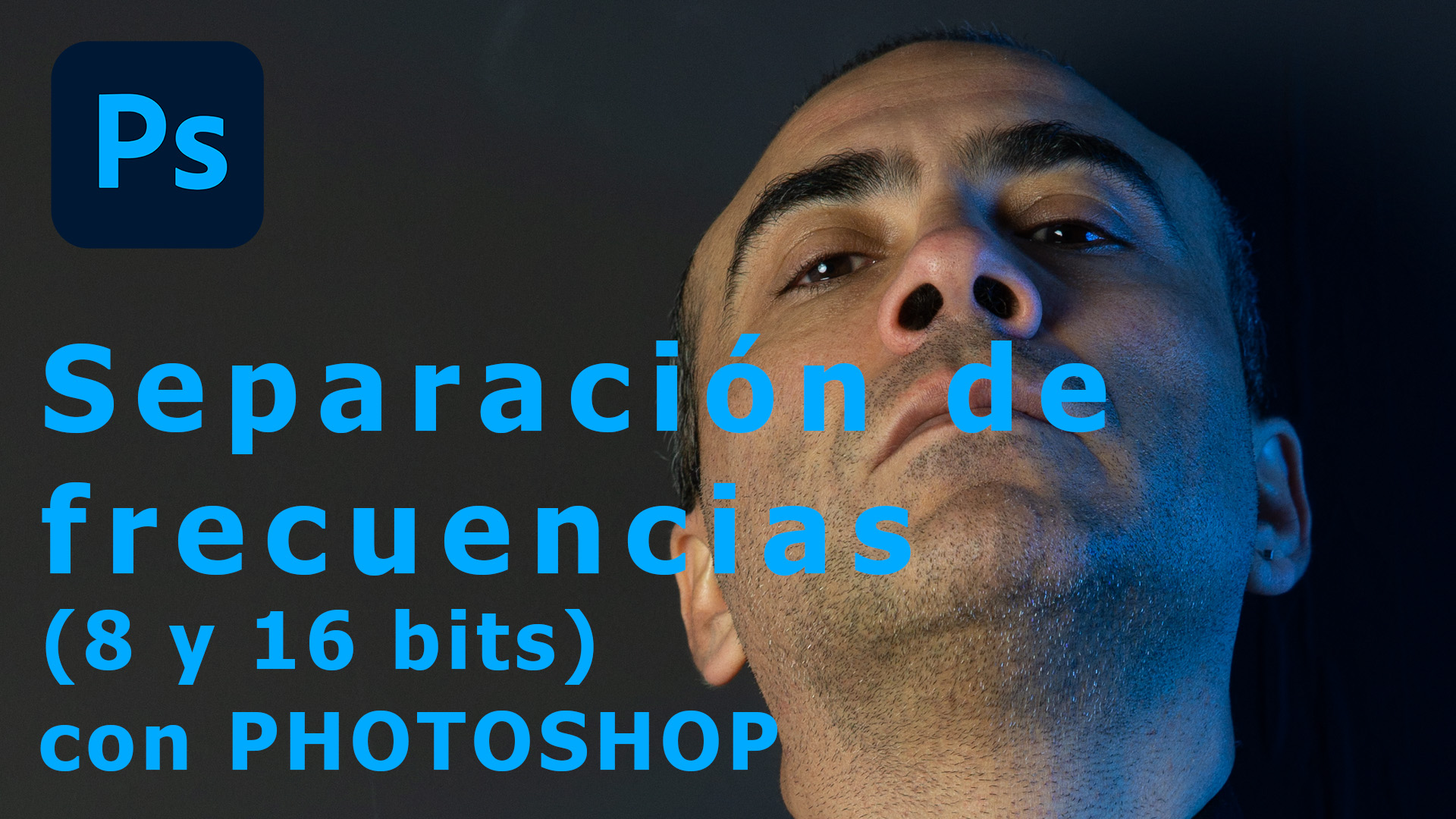How to post photos on Instagram without losing frame
In this video we will see how to prepare a photo to upload it to Instagram, and by extension to any social network, without losing the original framing of the photo. As you know, framing and composition are fundamental when creating, constructing, a photograph. However, social networks provide a canvas with specific measurements to which our photos do not always fit. In the case of Instagram, the measurements for a publication are: 1080x1080px, 1080x1350px or 1080x556px. For this reason, and at the request of one of you, I have made this video in which you can see how to upload photos to Instagram without losing their original frame.
Think about the importance of framing in a photo and you will understand the importance of this video for your photos.
Post on Instagram keeping the original frame.
- Verfügbare Untertitel: Deutsch, Englisch, Spanisch, Französisch, Italienisch und Portugiesisch. Wähle deine Sprache.
- Available subtitles: German, English, Spanish, French, Italian and Portuguese. Select your language.
- Disponibles subtítulos: Alemán, English, Español, Francés, Italiano y Portugués. Selecciona tu idioma.
- Sous-titres disponibles : Allemand, Anglais, Espagnol, Français, Italien et Portugais. Choisissez votre langue.
- Sottotitoli disponibili: Tedesco, Inglese, Spagnolo, Francese, Italiano e Portoghese. Seleziona la tua lingua.
- Legendas disponíveis: Alemão, Inglês, Espanhol, Francês, Italiano e Português. Selecione sua lingua.
You prefer to watch it on YouTube. And if you like it, don't hesitate to 'Like', 'Share with your friends' and subscribe to my channel.