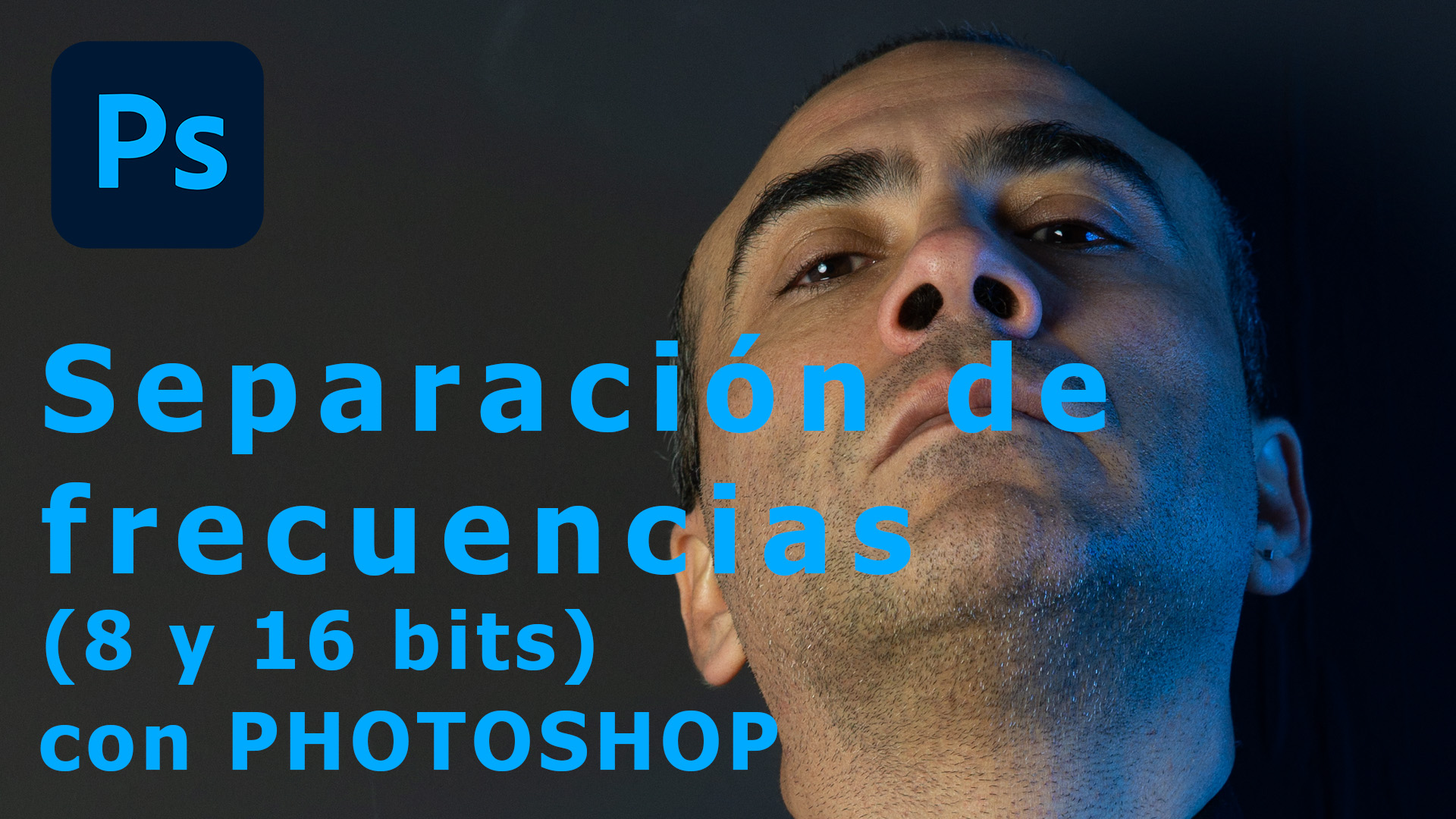Learn how to use the maintain aspect ratio + Alt / Shitf button.
In this video we will analyze why different people's Photoshop behaves differently when using the 'Alt' and 'Shift' keys.
We will learn to use the 'Shift' or 'Alt' key when resizing images, depending on the state of the aspect ratio maintenance selection button. We will see the cause and we can decide which will be the best configuration for each one.
{loadmoduleid 640
Different behavior of the Alt and Shift keys depending on the maintain aspect ratio button.
- Verfügbare Untertitel: Deutsch, Englisch, Spanisch, Französisch, Italienisch und Portugiesisch. Wähle deine Sprache.
- Available subtitles: German, English, Spanish, French, Italian and Portuguese. Select your language.
- Disponibles subtítulos: Alemán, English, Español, Francés, Italiano y Portugués. Selecciona tu idioma.
- Sous-titres disponibles : Allemand, Anglais, Espagnol, Français, Italien et Portugais. Choisissez votre langue.
- Sottotitoli disponibili: Tedesco, Inglese, Spagnolo, Francese, Italiano e Portoghese. Seleziona la tua lingua.
- Legendas disponíveis: Alemão, Inglês, Espanhol, Francês, Italiano e Português. Selecione sua lingua.
You prefer to watch it on YouTube. And if you like it, don't hesitate to 'Like', 'Share with your friends' and subscribe to my channel.